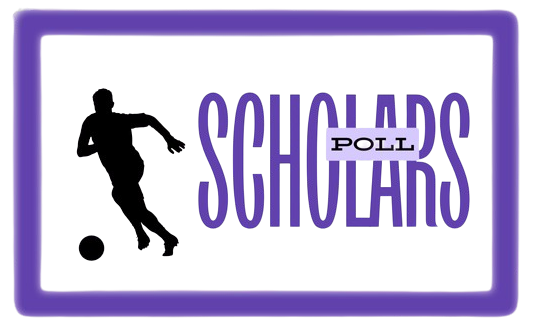Theft of mobile phones is one of the common crimes that people experience these days. Once a phone gets stolen, it poses security risks since all your personal data and online banking accounts are accessible to the thief.
In Nigeria, many people bank using mobile banking apps like Kuda, a neobank that allows users to open an account and access banking services on their phones. So it becomes really important to secure your Kuda account instantly if your phone containing the Kuda app gets stolen.
Fortunately, Kuda has put security mechanisms in place to help users block their accounts remotely in case of phone theft. In this article, we will discuss the necessary steps to block your Kuda bank account from unauthorized access if your phone gets stolen:
Steps to block Kuda bank account when phone is stolen
1. Report phone stolen to network provider
The first thing you should do is report your phone as stolen to your network provider right away. Major networks like MTN, Airtel, 9mobile allow users to call their customer care or log into their website/app to report a phone as lost/stolen.
Once reported, the network provider will bar the phone\’s IMEI number from accessing their network, so even if the thief tries to power on the phone, it won\’t be able to make calls or access mobile data. This is one of the most crucial steps to prevent further misuse of the stolen phone.
2. Report to Kuda customer care
The next step is contacting Kuda customer care as soon as possible to report that your phone containing the Kuda app has been stolen. You can reach out through the following channels:
- Call – +234 906 318 4959 (Available 24/7)
- Email – support@kuda.ng
- Chat – Use the live chat option on Kuda website or app
When you connect with Kuda support, provide your name, account number, phone number registered with Kuda and other account details to verify your identity. Then inform them about the phone theft incident and request an immediate block on your Kuda account.
Kuda will note down your complaint and initiate an investigation to ensure security of your funds. They may ask a few more questions like date and time of theft to gather more details before processing the account block.
3. Change login passwords
Once your phone is reported lost/stolen and Kuda account blocked, it\’s advisable to immediately change passwords for all your online accounts linked to that phone. This includes email, social media, banking apps etc. to prevent credential theft if the phone data gets compromised.
To change Kuda login password:
- Login to your Kuda account from another device
- Go to \’Security Settings\’
- Select \’Change Password\’
- Enter new strong password that\’s different from previous one
- Save the changes
Changing passwords is a necessary security measure after phone theft that protects your online identity and finances from account takeover attempts.
4. Deregister biometric login
Kuda app on Android allows authentication through fingerprint or facial recognition. But since these biometric details remain stored even after a phone reset, it\’s important to explicitly deregister them from Kuda.
To do this, contact Kuda support via call/email/chat and request them to:
- Remove any biometric authentication setup on your account
- Reset it to only login through username and password
Getting biometric data deregistered removes the risk of someone using your fingerprint/face imprints on the stolen phone to access your Kuda account despite account block. It enhances security multi-layered.
5. File police report
Filing an official police report about the phone theft is another vital step for legal record and insurance claim if needed in future. Take these actions:
- Visit the nearest police station and lodge a complaint providing phone details and theft information.
- Request for a First Information Report (FIR) to be filed.
- Collect a copy of the FIR for your record.
- Carry out regular follow-ups with police about case progress.
The police report comes in handy as a supporting document if bank ever requires proof of theft incident in the future regarding any transactions on your blocked account. It\’s an essential documentation process after an asset loss crime.
6. Monitor account activity
Even though you have blocked access by reporting to your bank, it\’s always recommended to keep monitoring your account activity periodically for any suspicious or unauthorized transactions that may slip through.
Kuda allows users to check transaction history and set up account alerts to notify about certain activities. Opt-in for alerts on:
- New login attempts
- Fund transfers over a set amount
- Changes to personal details
- Login from new devices
This gives you early warning if someone tries to access your account illegitimately despite the block. Report immediately to take necessary fraud prevention measures.
Also periodically login to your Kuda account from a trusted device to verify the block is active and no access has been granted. Monitoring helps identify potential account takeovers at an initial stage for prompt remedy.
7. Consider phone number change
If the stolen phone had SIM card with your number in it, there is a risk of SIM swap fraud where someone portrays as you to access banking services through SMS or calls.
To eliminate this threat completely, you may consider changing your mobile number, deactivating the old one and updating it across institutions including Kuda. A SIM-less phone poses lower security threats compared to one with active SIM.
Changing number is optional but gives additional assurance against phone-based identity thefts post-theft. It immobilizes any attack vector through the compromised phone number further strengthening overall security.
8. File insurance claim
If your mobile phone was insured separately or under your bank account plan, you may be eligible for a replacement or compensation against the theft. Have the following documents ready:
- Insurance policy copy
- Phone purchase receipt/IMEI details
- Police complaint FIR copy
- Kuda account block confirmation
Filing insurance claim promptly after adhering to necessary processes may recover part of your loss from the phone theft incident. Insurance offers financial relief during unforeseen events like robbery helping you get a new phone.
Additional safety measures
Taking the above immediate steps is crucial to block unauthorized access to your Kuda bank account following phone theft. Here are some additional long-term safety measures users must consider:
Enable app lock/passcode
Enabling app lock/passcode for Kuda Mobile app is a basic but important security layer in addition to login password. This restricts access to app functions through fingerprint/face lock.
Configure a strong alphanumeric passcode that\’s separate from phone unlock passcode for added strength. One can\’t view account details without this passcode even if physical access to stolen phone is gained.
Automated logout after idle time
The idle timeout setting on Kuda app automatically logs out a user when the app stays untouched for a set duration like 15-30 minutes. Configure this safety option to prevent unauthorized usage if phone gets stolen while logged in.
It disrupts access without needing to enter passcode on resuming the app, closing a potential window for exploitation in case of theft.
Enable transaction authentication
Enabling two-factor authentication for fund transfers involving One Time Password (OTP) or transaction signing prevents unauthorized moving of money from the account even if login credentials are compromised.
Set OTP delivery to another registered number rather than the phone itself for verification outside theft risk device. Or use authentication apps generating secure one-time codes.
Enable location-based login restrictions
Kuda app allows configuring geographic location based login restrictions to only permit access from certain IP addresses/locations.
Set this option before theft to auto-block logins from other unrecognized areas where stolen phone may be accessed from, therefore stopping illegitimate login attempts.
Enable transaction notification alerts
Opt-in for SMS/email alerts on all account activities including every deposit and withdrawal, fund transfers beyond a threshold limit, changes to personal details etc.
It notifies about any suspicious operation in real-time for prompt dispute, even from stolen phone while action is still being taken before fraudulent transactions get completed.
Install encrypted cloud backup
Backing up Kuda app data and credentials on encrypted cloud services like iCloud, OneDrive or Google Drive prevents loss of critical account information even with phone theft.
Secure backups can aid in account recovery if you lose access to the phone with unauthorized block on the account by a thief. Restoring settings speeds up re-registration on new device.
Use virtual credit cards for purchases
Instead of storing real debit/credit card details within banking apps, generate and use virtual one-time use card numbers for online payments.
In case of theft, only these dispensable virtual cards get exposed instead of main funding accounts. It minimizes potential losses from improper use of card credentials from stolen app.
Periodically change security pins
It\’s wise to update login credentials, app passcodes and transaction authentication details at frequent intervals, say every 3-6 months, for higher protection against memory-based attacks and credential theft over long term phone usage.
Changing pins periodically avoids risk of compromise even if a previous pin gets intercepted through data breach or keylogging malware in the phone during usage tenure.
Frequently Asked Questions
- What information do I need to provide Kuda customer support to block my account?
You need to provide your name, account number, phone number registered with Kuda and other basic account details to verify your identity before requesting an account block.
- How long does it take for Kuda to block my account after reporting phone theft?
Kuda aims to block accounts within 24 hours of receiving a valid request from the registered user. In emergency cases, they may be able to block the account sooner.
- Will blocking my account prevent any ongoing transactions?
Blocking the account immediately stops any new transactions from being initiated. However, transactions already in progress may still get processed depending on the stage.
- Can I still access my account statements/information after blocking?
Yes, you will be able to login and access past account statements and non-sensitive information for records even after blocking access for security.
- What details should I provide in the police report about the phone theft?
Provide phone IMEI number, model and color, location and details of theft incident, any identifying features of the stolen phone in the police report.
- Does changing my login password also changes transaction authorization PIN?
No, the login password and transaction PIN/codes are different security layers maintained independently. You need to explicitly change the transaction authentication details separately.
- Can someone access my Kuda if they reset the stolen phone to factory settings?
No, even if the phone is factory reset, Kuda account will remain blocked as long as you have reported it to Kuda promptly. The login credentials are maintained securely at Kuda\’s end.
- Is my Kuda balance insured against loss due to phone theft?
No, Kuda itself doesn\’t offer insurance on balances. You need to check if your mobile phone was separately insured, then file a claim for the device value against theft as per insurance policy terms.
- Can Kuda know which location my phone was stolen from?
No, Kuda doesn\’t have the ability to track live locations of phones. However, they may be able to trace the last known location the phone connected to the mobile network from based on your network provider\’s records.
- Is there a fee charged by Kuda for blocking the account on request?
No, Kuda doesn\’t charge any fee for blocking accounts in case of phone theft or any unauthorized access situations reported by users.
- How do I check if my Kuda account has been successfully blocked?
You can login from another device and try to access the account. If login fails and prompts for a block, or account appears frozen, it implies the block was successfully placed.
12 Can I block my account myself via the Kuda app if phone gets stolen?
No, the Kuda app does not provide self-service option to block accounts. You need to contact customer care to report the incident and request them to place a block for security.
- How do I get my Kuda account unblocked after changing my SIM and phone?
Contact Kuda customer support with your details. Provide proof of new number/device along with police complaint/network block confirmation for identity verification before they remove the existing account block.
- Can the bank provide any assistance to trace the stolen phone location by authorities?
No, as Kuda doesn\’t have control or capability to track live device locations. The role of customer support is limited to blocking accounts. For legal/location tracing help, you need to follow up directly with police investigation on the case.
- How long will it take for fraudulent transactions on my blocked Kuda account to be refunded?
Kuda aims to fully resolve any disputed fraudulent transactions within T+5 working days of escalating and providing necessary supporting documents to their fraud response team.
- Can someone get access to my emails/socials linked to the stolen phone?
Yes, there is risk of other linked accounts getting compromised if emails/OTP were also configured to the stolen phone. Change passwords of all accounts immediately as additional security measure after reporting theft.
- Besides blocking account, what other steps should I take for identity protection?
Change passwords, monitor credit reports, freeze credit files, file police complaint are some additional steps to safeguard identity and finances after phone theft along with bank account block.
- Can Kuda provide any temporary card for shopping till I get new phone?
No. As Kuda is a digital bank without physical cards, they don\’t offer temporary payment options. You can use gift/prepaid cards or UPI on another trusted device till you replace the stolen phone.
- What happens if I fail to block my account immediately after theft due to weekend/holiday?
It is still advisable to contact Kuda at the earliest on next working day to place a block, even if a delay happens due to non-working hours after theft. Immediate action ensures faster risk mitigation, however blocks applied later also offer security.
- Besides phone theft, are there any other scenarios where I need to block my Kuda account?
Yes, account block should also be requested promptly for issues like loss of login credentials, device malfunction preventing login, authorized transactions etc. to secure the account until the root cause is addressed.
Conclusion
Mobile phone theft has become increasingly common in today\’s digital world where financial lives are closely linked to smartphones. It is important for banking customers to know the right procedures to secure their accounts immediately in such situations.
This article provided a comprehensive step-by-step guide on blocking Kuda bank account access within minutes of phone theft incidence through coordination with network provider, bank support and local police authorities. Taking prompt actions like changing passwords, monitoring transactions and filing legal reports strengthens overall identity protection.