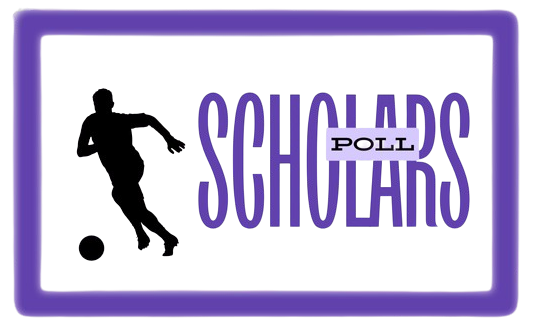The ALAT app by Wema Bank offers customers the ability to request a virtual dollar card. This virtual card enables you to make online payments and transactions internationally using your ALAT account balance.
With the ALAT virtual dollar card, you can shop online, subscribe to services, transfer money overseas and make other payments, all denominated in dollars.
In this comprehensive guide, we provide step-by-step instructions on how to sign up for the ALAT virtual dollar card in Nigeria.
Overview of ALAT Virtual Dollar Card
The ALAT virtual dollar card allows you to perform transactions online in US Dollars from your ALAT account. It is a virtual card powered by VISA that gives you the flexibility and convenience to spend internationally.
With the card, you get a unique VISA card number, expiry date and CVV security code. You can use these virtual card details just like a regular physical card for all your international spending needs.
When you make payments with your ALAT virtual dollar card, the equivalent naira amount is deducted from your ALAT account balance. Wema Bank handles the forex conversion at competitive market rates.
Some key benefits of the ALAT virtual dollar card include:
- Make payments on international sites and apps
- Pay for services like web hosting, Netflix, ads and more
- Shop securely on foreign online stores
- No need to queue in bank halls for dollar cards
- Send money easily to anyone overseas
- Withdraw dollars from ALAT ATMs
- Secure and fast way to make dollar payments
- Track all your spending in one place
Step 1 – Update ALAT App
The first step is to ensure you have the latest version of the ALAT app installed on your phone. The virtual card option may not show on outdated versions of the app.
On your android phone, go to Google Play Store. For iOS devices, check the Apple App Store.
Search for the Wema ALAT app and tap Update to upgrade to the latest version of the app.
Alternatively, you can tap Open on the app store to launch the app. If an update is available, you will be prompted to download it before accessing the ALAT app.
Step 2 – Fund Your ALAT Account
Before you request the virtual dollar card, ensure your ALAT account is funded with enough money.
You need to have the naira equivalent of the amount you intend to spend in US Dollars. The naira balance will be used for converting to dollars when transacting.
To fund your ALAT account:
- Within the ALAT app, go to the Fund Account screen
- Select your preferred deposit method (bank transfer, card, quickteller etc)
- Enter the amount in naira you wish to fund and complete the payment
- The money will reflect in your ALAT wallet immediately
Ensure you fund enough naira for your planned dollar transactions. Also note the $300 daily spending limit on the virtual card.
Step 3 – Set Your Transaction PIN
You need to set a transaction PIN number before applying for the virtual card. This PIN will be required when making payments with your virtual dollar card.
To set your card transaction PIN:
- Go to Settings on your ALAT app menu
- Tap Card Services
- Select ALAT Dollar Card
- Tap Enable for card PIN
- Enter a 4-digit number of your choice
- Confirm the PIN again
This same PIN will be used for all your dollar card payments and withdrawals. Memorize it or keep it written safely.
Step 4 – Request for ALAT Virtual Dollar Card
Once your ALAT account is funded with naira, you can proceed to request for the virtual dollar card.
From the homepage of your ALAT app:
- Tap Dollar Card on the top menu
- Select Request for Dollar Card
- Enter your BVN number
- Tap on Submit after confirming your details
The virtual dollar card request will be processed immediately.
Step 5 – Activate Your Virtual Dollar Card
After submitting the request, you will get notification that your ALAT virtual dollar card has been issued.
To activate and start using the card:
- Go to Dollar Card on your ALAT app menu
- Tap on Activate My Card
- Read the Terms & Conditions and agree
- Enter the last 6 digits of your ALAT account number
- Input the transaction PIN you set earlier
- Your virtual dollar card will be activated immediately
You can now access the full virtual card details and start using the card.
Step 6 – Access Card Details
To view the complete card information, go to Dollar Card on your ALAT app menu.
Scroll down and tap on View Card Details. You will see the following:
- Card Number – The 16-digit VISA number
- Expiry Date – When the virtual card expires (2 years)
- CVV – The 3-digit number at the back
Note or take a screenshot of these virtual dollar card details. You will need them when making dollar payments online or withdrawals.
Do not share these card details with anyone. Keep them safe as you would do with a physical dollar card.
Step 7 – Pay with Virtual Dollar Card Online
You can now start using your ALAT virtual dollar card to make online payments. Here is how to pay with the card:
- Shop on the website or app and add items to cart
- Proceed to checkout and select PayPal or card payment
- When entering card details, input the ALAT virtual card number, expiry date and CVV
- Complete the payment by entering your ALAT card PIN
- The dollar amount will be deducted from your ALAT wallet
Some tips when paying with the virtual card:
- Ensure your ALAT balance has enough naira equivalent of the dollar payment
- Enter complete card details accurately
- Input your transaction PIN correctly when required
- Note the $300 daily spending limit per transaction
You can use your ALAT virtual dollar card to pay seamlessly on international sites like Amazon, eBay, AliExpress, Google ads and more.
Step 8 – Use for International Money Transfers
Another great use of the ALAT virtual dollar card is sending money overseas. The card allows you to easily transfer dollars abroad.
To send money internationally:
- Visit WorldRemit website or app and create a free account
- Input your ALAT virtual card as the collection method
- Enter the recipient details and transfer amount in dollars
- Make payment using the ALAT virtual card
- The recipient will receive the dollar transfer directly to their account
WorldRemit will deduct the dollar amount from your ALAT wallet plus fees. This is a quick way to send dollars abroad using your ALAT account.
Step 9 – Withdraw Dollars at ATMs
You can also use your ALAT virtual dollar card to withdraw physical dollars at ATMs. This allows you access dollar cash from your naira account.
To withdraw dollars:
- Locate an ALAT Bank ATM with dollar dispensing capability
- Insert your ALAT debit card into the ATM
- Select Dollar Withdrawal on the ATM interface
- Enter your 6-digit ALAT card PIN
- Input the dollar withdrawal amount and press Enter
- Retrieve the dollar cash dispensed and your card
When withdrawing dollars, ensure your ALAT wallet has enough naira balance for the dollar equivalence. Note daily cash withdrawal limits also apply.
Step 10 – Track Card Transactions
The ALAT app makes it easy to track all your spending on the virtual dollar card. You get real time notifications and transaction history.
To view your dollar card transactions:
- On your ALAT app, go to Dollar Card > Transaction History
- Here you will see all dollar payments and withdrawals
- Tap any transaction to view more details like amount, location, date etc
- ALAT provides dollar to naira equivalents for the transactions
Monitoring transaction history helps you keep track of your dollar card spending. You can also detect unauthorized activities easily.
Step 11 – Top Up Virtual Card Balance
As you spend with the ALAT virtual dollar card, the available balance may finish requiring you to top up.
When your dollar balance runs low, simply fund your ALAT naira account again. Here is how to top up the virtual card:
- Go to Accounts on your ALAT app
- Select Fund Account and choose your preferred payment method
- Fund the required naira amount to your ALAT wallet
- This will reflect as increased dollar balance on your virtual card
- You can now continue spending using the card
Ensure to continually fund your naira wallet as dollar spending depletes it. Top up promptly to keep using the virtual card seamlessly.
Step 12 – Change Virtual Card PIN
If you need to change the transaction PIN for your ALAT virtual dollar card, here are the steps:
- Tap on Card Services within ALAT Settings
- Select ALAT Dollar Card
- Tap on Change Card PIN
- Enter your current PIN number
- Input a new 4-digit PIN of your choice
- Confirm the new PIN again
Your ALAT virtual card PIN will be changed immediately. Start using the new PIN for future dollar transactions and withdrawals.
Step 13 – Get Dollar Card Balance
You can check the available balance on your ALAT virtual dollar card right from the app.
Simply go to Dollar Card on the ALAT app menu. The balance displays in dollars and naira.
As you make dollar payments online or withdrawals, the balances will update in real-time. Top up promptly to avoid insufficient balance issues.
Step 14 – Block and Unblock Card
If your ALAT virtual dollar card gets lost or stolen, you can easily block the card via the app to prevent unauthorized use.
To block your virtual dollar card:
- Go to Dollar Card on the ALAT app
- Scroll down and select the Block Card button
- Confirm that you want to block the card
- The card will be immediately blocked and unusable
To subsequently unblock your virtual dollar card:
- Go to Dollar Card and select Unblock Card
- Toggle the button and input your PIN
- Your ALAT virtual card will be unblocked instantly
The block/unblock features help secure your virtual dollar card against misuse when compromised.
Step 15 – Set International Transactions Limit
By default, your ALAT virtual dollar card has a $300 daily spending limit per transaction.
You can request to increase or decrease this international transaction limit depending on your usage needs.
To change your daily transaction limit:
- Go to Support on your ALAT app
- Select Limit Management > International Spend Limit
- Choose your preferred daily limit (min $300, max $10,000)
- Submit a support ticket requesting the update
Wema will review and update your international limit within 24 hours. This gives you control over your virtual card spending power.
Step 16 – Get Virtual Card Replacement
In case your ALAT virtual dollar card expires or gets damaged, Wema Bank will automatically issue you a replacement.
You do not need to make a request. Your new virtual card details will reflect on your ALAT app automatically.
However, if you need to replace your card urgently due to loss or other issues, here are the steps:
- Go to Support on your ALAT app
- Select Card Services > Lost or Stolen Card
- Choose Virtual Card and follow the prompts
- Submit your card replacement request
Wema will swiftly deactivate your compromised virtual card and issue a new one within 48 hours. You will receive an in-app notification when ready.
Step 17 – Cancel ALAT Virtual Dollar Card
If you no longer need the ALAT virtual dollar card, you can cancel it right from the app.
Here is how to cancel your virtual dollar card:
- Go to Support on your ALAT app
- Select Card Services > Close Card
- Choose ALAT Dollar Card
- Confirm that you want to cancel the card
- Your virtual card will be closed immediately
Before cancelling, ensure to spend any available dollar balance or transfer it to your naira wallet.
You can always request for a new virtual dollar card in future if needed again. Cancellation frees you from maintenance fees.
Pros of ALAT Virtual Dollar Card
Here are some of the key benefits of using the ALAT virtual dollar card:
- Make dollar payments easily online
- Avoid high forex charges at the bank
- Get competitive exchange rates on dollar conversions
- No need to request physical dollar cards
- Low $1.5 maintenance fee per month
- Seamless integration with your ALAT account
- Dollar withdrawals from ALAT ATMs
- Dollar transfers to foreign accounts
- Secure VISA card for international vendors
- Simple and fast application via the app
- Real-time transaction notifications
- Spend within your limits and budget
Cons of ALAT Virtual Dollar Card
Some drawbacks to note regarding the ALAT virtual dollar card:
- Daily transaction limit applies ($300 default)
- Limited to online payments and ATM withdrawals
- Attracts dollar withdrawal charges at non-ALAT ATMs
- Inactive cards get deactivated after 6 months
- Payments fail if ALAT account balance insufficient
- Requires stable internet connection to transact
- Cannot loan or borrow dollars if card balance insufficient
- Customer service needs improvement
- Using dollars reduces your naira balance
Conclusion
The ALAT virtual dollar card is a game changer for payments abroad right from Nigeria. With the card, you can shop online, send money overseas, withdraw dollars locally and make other international transactions efficiently.
We have provided step-by-step instructions on how to apply and start using the ALAT virtual dollar card in this guide. Within minutes, you can request for the card via the ALAT app.
As the world becomes more global and connected, the ALAT virtual dollar card is a must-have to participate seamlessly. Sign up for one today and simplify your dollar payments instantly.