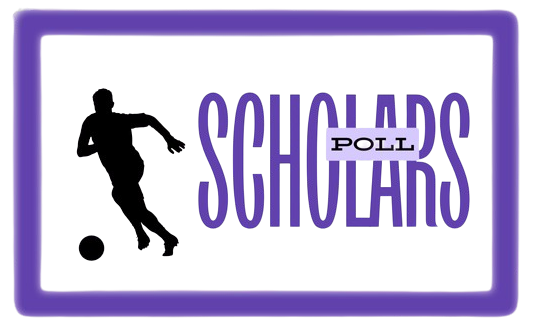Chipper Cash is a fintech company that offers cross-border peer-to-peer payment services in Africa. The app allows users to easily send and receive money across borders.
With Chipper Cash, you can transfer money to friends and family in different African countries like Nigeria, Ghana, Kenya, Tanzania, Uganda, and South Africa. The service supports multiple currencies including Naira, Rand, Shillings, and US Dollars.
But is Chipper Cash legit and safe to use? Can you trust the app with your hard-earned money?
In this detailed guide, we will show you everything you need to know about Chipper Cash. We will cover how the app works, its features, fees and charges, security, customer support and more.
By the end of this post, you will understand if Chipper Cash is legit and worth using. Let\’s get started!
Overview of Chipper Cash
Chipper Cash is a mobile money transfer service founded in 2018 by Ham Serunjogi and Maijid Moujaled. The company is headquartered in San Francisco with offices in Ghana, Uganda, Kenya and Nigeria.
The app allows anyone to securely send and receive money across Africa through their mobile phone. Chipper Cash leverages blockchain technology to facilitate cross-border, peer-to-peer payments.
As of 2022, Chipper Cash has over 4 million users and processes over 100,000 transactions daily. The app supports payments in Nigeria, Ghana, Uganda, Tanzania, Rwanda, Kenya and South Africa.
Chipper Cash has raised over $100 million in funding from investors like Deciens Capital, Ribbit Capital, Bezos Expeditions and others. This shows the confidence investors have in the company and its growth potential in Africa.
How Chipper Cash Works
Chipper Cash uses an intuitive mobile app available on iOS and Android devices. To use their service, you simply download the app, create an account and link it to your local bank account or mobile money wallet.
The app uses your phone number or email to create your Chipper account. You can then add money to your Chipper balance from your bank or mobile money platform like M-Pesa, Tigo Pesa, MTN MoMo etc.
Once you fund your account, you can send money instantly to any Chipper Cash user in Nigeria or Africa. The recipient will get an instant notification and can cashout the funds to their local bank account or mobile wallet.
The money transfer is facilitated using Chipper\’s partnerships with banks and mobile money operators across Africa. They use best-in-class security to ensure your money is safe throughout the transfer process.
Another great feature is the ability to buy, hold and cashout Bitcoin on Chipper Cash. The app allows you to purchase Bitcoin using your Chipper balance which you can then send to other users or cashout.
This makes moving money across borders fast, simple and low-cost. You avoid the high fees and long transfer times of traditional remittance companies.
Benefits of Using Chipper Cash
Here are some of the key benefits of using Chipper Cash:
- Fast transfers – Send and receive money instantly between Chipper users. Transfers are usually processed within seconds or minutes.
- No transfer fees – Chipper does not charge any fees for transfers between Chipper accounts. You only pay local cashout fees.
- Multiple currencies – Supports multiple African currencies including NGN, GHS, KES, TZS, RWF, UGX, ZAR.
- Low fees – They have some of the lowest fees in Africa. Cashout fees are around 1-1.5% depending on country.
- Convenient – No need to visit agent locations. Everything is done conveniently via your mobile phone.
- Secure – Uses modern security and encryption to protect your money and personal data.
- Free virtual debit card – Get a free virtual Visa debit card to make payments online.
- Buy/Sell Bitcoin – Seamlessly buy, hold, sell and withdraw Bitcoin on Chipper.
- Mobile-based – Available as user-friendly mobile apps for Android and iOS devices.
- Customer support – Get 24/7 customer assistance via in-app chat, email and phone support.
Step-by-Step Guide to Using Chipper Cash
Here is a step-by-step walkthrough on how to use Chipper Cash to send and receive money in Nigeria:
1. Download the Chipper Cash App
First, download the Chipper Cash app from the Google Play Store or Apple App Store. The app is free to download and use.
After installing, open the app on your device.
2. Create Your Chipper Account
When you open the app for the first time, you\’ll need to create a new Chipper account.
- Select your phone country and enter your mobile number.
- You will receive an SMS with a verification code.
- Input the code and set your Chipper PIN.
- Accept the Terms of Service.
Once your account is registered, you can start using Chipper Cash.
3. Complete Profile Verification
Chipper Cash requires users to complete a one-time profile verification process. This is for security and compliance purposes.
To get verified, go to your profile and upload a valid ID document like national ID, passport, or driver\’s license.
You\’ll also need to take a selfie photo to confirm your identity. The verification process is usually completed within minutes.
4. Link Your Bank Account or Mobile Money Wallet
The next step is linking a local payment method to fund your Chipper account.
In Nigeria, you can link your bank account, debit card or mobile money wallets like MTN Momo, Airtel Money, 9Mobile More etc.
On the Chipper app, go to Add Money and select your preferred payment method:
- Bank account – Enter your account details to link your Nigerian bank account. You can use accounts from any bank like GTBank, Access Bank, Zenith etc.
- Debit/Credit card – Enter your Nigerian debit or credit card details.
- Mobile money – Select your mobile money operator like MTN, Airtel, 9Mobile and follow the prompts. You may need to enter your mobile money PIN to link the wallet.
Adding a payment method enables you to easily fund your Chipper account from the linked source.
5. Fund Your Chipper Account
Once you\’ve added a payment method, the next step is funding your Chipper Cash balance. You need to preload your Chipper wallet before sending money.
Tap on Add Money and select your preferred linked bank, card or mobile money wallet.
- Bank account – Follow the prompts to authorize a transfer from your bank account to Chipper. Transfers are usually instant or take 1-2 days.
- Debit card – Enter your debit card PIN or OTP to deposit money to your Chipper balance.
- Mobile money – Input your mobile money PIN to confirm the amount you want to add to Chipper. The money will be withdrawn from your mobile money wallet.
You can add money to your Chipper account via bank transfer, debit card or mobile money 24/7. Your Chipper Cash balance will update instantly once the transfer is successful.
6. Send Money to Someone
Once your account is funded, you can start sending money to any Chipper Cash user in Nigeria or Africa instantly and free.
To send money:
- Tap Send on the homepage
- Enter the recipient\’s Chipper Cash phone number or username
- Enter the amount you want to send in Naira
- Chipper will include a description that you can edit
- Confirm all the details and tap Continue
- Enter your PIN to confirm and send the money.
As soon as you send, the recipient will receive an instant notification with the money ready to cash out. Sending money locally within Nigeria is free. But cross border transfers may incur exchange rate fees.
7. Cashout Money to Your Bank or Mobile Money
When someone sends you money on Chipper, you will receive an instant notification. To access the funds, you have to cash out to your local bank account or mobile wallet.
To cash out your Chipper balance:
- Tap Cash Out on your app homepage
- Select bank account, debit card or mobile money as your cashout method
- Enter the amount you want to cashout
- Follow the prompts to confirm your PIN, OTP or mobile money PIN
- The money will be instantly sent to your bank account, card or mobile money wallet.
Chipper charges a standard 1% fee for cashouts in most countries. The cashout fee will be deducted from your Chipper balance before sending your money.
Within minutes, your bank account or mobile wallet will be credited with the cashout amount. You can then spend the money or withdraw cash at an ATM.
8. Accept Money from Sender
When someone sends you money on Chipper for the first time, you have to accept them as a contact before cashing out.
This prevents fraudulent payments to your account from unknown persons. You\’ll get an alert to accept money from a new Chipper contact.
Before cashing out, open the payment notification and tap Accept. Follow the instructions to add the sender as a Chipper contact.
9. Refer Friends and Earn Cashback
To earn money on Chipper, you can refer your friends and get cashback on their transactions.
Tap on the Profile tab > Refer friends and share your referral link via WhatsApp, email, Facebook etc. You can also share your referral code.
When your friends sign up with your referral link or code and transact on Chipper, you will earn 10% of the transaction amount as cashback.
The cashback bonus will be added to your Chipper wallet balance. You can then cash it out or use it for more transactions.
Referring friends is a great way to earn extra income on Chipper Cash. Your cashback earnings have no limits.
10. Buy and Sell Bitcoin
A cool feature of Chipper Cash is the ability to buy, hold and sell Bitcoin from within the app.
To get started with crypto:
- Tap on Bitcoin on your Chipper homepage
- Pass the BTC wallet verification requirements
- Tap Buy BTC and enter the amount in Naira you want to spend
- Confirm your mobile money or Chipper PIN to complete the purchase
Once you buy Bitcoin, the BTC amount will reflect in your Chipper Bitcoin wallet. You can send, receive or hold your crypto.
When ready to cash out, tap Sell BTC, enter the amount and confirm your PIN. The Naira equivalent will be added to your Chipper Cash balance.
This makes buying, storing and selling Bitcoin super easy on Chipper Cash. No need for a separate crypto exchange account.
Chipper Cash Transaction Limits
Chipper Cash imposes limits on how much you can transact using the app. These Chipper limits provide an additional layer of security and prevent abuse.
Here are the default Chipper Cash transaction limits:
Daily transaction limit:
- Level 1 users: ₦50,000
- Level 2 users (kyc verified): ₦500,000
Monthly transaction limit:
- Level 1 users: ₦150,000
- Level 2 users: ₦2,000,000
Minimum transaction limit: ₦100
Maximum transaction limit: ₦500,000
Note that your transaction limits may vary depending on account activity, profile verification status and other risk factors.
It is possible to increase your Chipper Cash transaction limits by completing full KYC, activating two-factor authentication and using Chipper regularly for a few months. Contact customer support for more details.
Chipper Cash Fees
Chipper Cash does not charge fees for sends between Chipper users. It is free to send money to any Chipper Cash user in Nigeria or other supported African countries.
However, they charge a small cashout fee when you withdraw your funds to an external bank account or mobile wallet. Here are the standard cashout fees:
- Nigeria: 1% fee for bank/card cashouts. Zero fees for mobile money withdrawals.
- Ghana: 1% fee for mobile money withdrawals
- Kenya: 1.5% fee for bank/M-PESA cashouts
- Uganda: 1% fee for mobile money withdrawals
- Tanzania: 1% fee for mobile money withdrawals
- South Africa: 1% fee for cashouts
There are no fees for deposits, receiving money or initiating Chipper-to-Chipper transfers. You only pay cashout fees.
Chipper also charges a small percentage fee for exchanging currencies and buying/selling Bitcoin. These forex and crypto fees are very reasonable.
How to Delete or Close Chipper Cash Account
If you ever decide to stop using Chipper Cash, you can easily close your account and delete your profile permanently.
Follow these steps to close your Chipper Cash account:
- Tap your profile icon
- Go to Settings > Close my Chipper Account
- Enter your current Chipper PIN
- Confirm again that you want to close the account
Once you confirm account closure, your Chipper Cash profile will be deleted immediately. You will no longer be able to access or restore the account.
Before closing your account, make sure to cash out any funds remaining in your Chipper wallet. You can send money to another Chipper user or cash out to your bank.
If you simply want to take a break from Chipper, you can temporarily deactivate your account. This pauses your account without permanently deleting it.
Chipper Cash Customer Service and Support
Chipper Cash offers responsive customer service through the following channels:
- In-app chat – Chat with a live agent using the in-built chat feature in your Chipper app.
- Email – Contact their customer support team via email at support@chippercash.com.
- WhatsApp – Reach their Nigeria support on WhatsApp at +234 903 000 1024 or their international support at +1 504 608 7523.
- Phone support – Call their international helpline at +1 504 608 7523. Working hours are 8am – 8pm West Africa Time.
- Social media – Send them a DM on Facebook (@Chippercash) or Twitter (@ChipperCash).
- Help articles – Browse their FAQ section for answers to common questions.
Overall, Chipper Cash has a helpful customer support team available via several channels. You can expect quick responses to any issues.
Is Chipper Cash Safe to Use?
Chipper Cash utilizes industry standard security measures to keep your money and data safe. Here are some of their safety features:
- Secure app access – Login only via a 6-digit PIN. Enable face/fingerprint ID for enhanced security.
- 2-factor authentication – Add an extra PIN sent to email or SMS when transacting.
- SMS and app notifications – Get notified instantly for account activities.
- No third-party apps – Chipper does not integrate with unverified third-party apps.
- Partner banks – Works with reputable regulated bank and mobile money partners.
- PCI DSS compliant – Meets global payment card data security standards.
- AES-256 encryption – Secures all transactions with top-grade encryption.
- FDIC insured – US user accounts are insured up to $250,000.
- No public information – User account details are not accessible publicly.
Chipper also has systems to monitor, prevent and flag suspicious activities. Overall, they utilize strong safeguards to protect users.
Chipper Cash Pros and Cons
Here is a summary of the key advantages and potential downsides when using Chipper Cash:
Pros
- Fast and free transfers between Chipper accounts
- Low 1% cashout fees to bank/mobile money
- Supports multiple African currencies
- Easy to use mobile app
- Available on iOS and Android devices
- Free virtual Visa debit card option
- Buy and sell Bitcoin seamlessly
- Generous referral program to earn cashback
- Enhanced security features like PIN, 2FA etc
- Responsive 24/7 customer support
Cons
- Cannot directly cash out from Chipper to another bank account. Need recipient\’s Chipper account.
- Daily and monthly transaction limits imposed
- Must complete KYC for higher limits
- Charges fees for external cashouts
- Subject to exchange rate fluctuations on forex transactions
- Bitcoin buying/selling has transaction fees
Conclusion
Chipper Cash is a fast, affordable and secure app for sending and receiving money across Africa. The service makes it easy to transfer funds to Nigeria, Ghana, Kenya, Uganda, Tanzania and South Africa.
You can use Chipper Cash to send money to friends and family or receive payments from abroad. Transfers between Chipper users are instant and free.
They have affordable cashout fees, support multiple currencies, offer a virtual Visa debit card and enable buying/selling crypto. You can also earn 10% cashback when referring friends.
Overall, Chipper Cash is a legitimate service backed by reputable investors and partners. If you need to make African money transfers, Chipper Cash is worth using.
Sign up today using the steps in this guide and start sending or getting paid money via Chipper Cash.