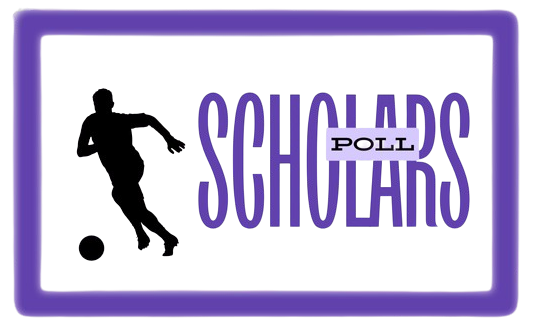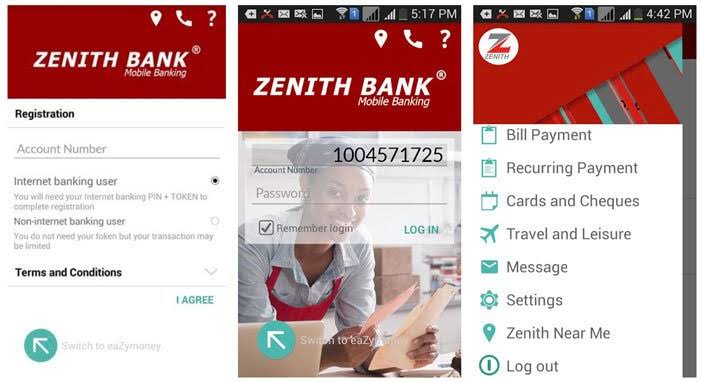Why is Zenith Bank App Not Working in 2023 – Learn the main issues and problems Zenith Bank mobile app users face currently. Get troubleshooting tips and solutions
The Zenith Bank mobile app is a convenient way for customers to manage their Zenith bank accounts on-the-go. However, like any technology, the app can sometimes encounter issues that prevent customers from using it. In 2023, some common problems Zenith Bank app users face include crashing, login failures, failed transactions, connectivity errors and more.
This article provides an overview of the most prevalent Zenith Bank app issues users are currently facing. It offers troubleshooting tips, workarounds and solutions to try and get the app functioning again.
Background on Zenith Bank App
Zenith Bank is one of the largest commercial banks in Nigeria with millions of account holders. The Zenith mobile app allows customers to check balances, view statements, transfer funds, pay bills and more without visiting a branch.
The app is available on both Android and iOS devices. It receives periodic updates to fix bugs and add new features. However, like any app, it is susceptible to technical difficulties that can temporarily render it unusable.
Common Zenith Bank App Issues in 2023
Some of the most commonly reported problems with the Zenith Bank app this year include:
- App crashing or freezing frequently
- Login failures and authentication errors
- Failed, delayed or incomplete transactions
- Connectivity issues and server errors
- Account balance not displaying
- Features like transfers or QR payments not working
- Need to update app or reinstall latest version
The following sections provide tips and solutions for each of these common issues plaguing the Zenith app.
App Crashing or Freezing
One of the top complaints regarding the Zenith mobile app is it frequently crashing or freezing while in use. The app may suddenly close itself or become unresponsive to taps and gestures.
Here are some tips to fix Zenith Bank app crashing or freezing issues:
- Force close and restart the app – This refreshes the app and clears any temporary glitches
- Update to the latest version of the app if available
- Restart your phone – This clears out memory issues causing crashes
- Check for any Zenith Bank server outages – This can make the app freeze or crash
- Reset app preferences – This resets any corrupted data causing crashes
- Uninstall and reinstall the app – Try downloading a fresh copy of the app
- Clear app cache and data – Removes corrupt files that could be crashing the app
- Check for software updates for your phone OS – An outdated OS can cause app crashes
- Free up storage space on your phone – Lack of storage can lead to app instability
- Try using mobile data instead of WiFi – This determines if it\’s a network issue
If the crashing persists even after trying the above solutions, contact Zenith Bank\’s customer support for further troubleshooting. Persistent app crashes could indicate more serious software bugs that may need to be escalated.
Login and Authentication Failures
Many Zenith Bank customers report being unable to log into the mobile app properly. Some common login and authentication issues include:
- App not accepting correct login credentials
- OTP not being received for 2FA login
- Biometrics like fingerprint not working
- Error messages like invalid credentials/blocked account
Here are some tips to try and resolve Zenith Bank app login problems:
- Check internet connection and retry logging in
- Restart your phone and launch the app again
- Clear app data which resets login details stored in the app
- Make sure you\’re entering details correctly, not mixing up figures
- Update to the latest version of the app
- If OTP not received, check SMS notifications are enabled
- If biometrics not working, re-add your fingerprints/face ID
- Contact Zenith Bank to reset password if you forgot details
- Visit a branch if you believe the account is blocked or disabled
Persisting login failures usually indicate an underlying issue with your account, authentication settings or the bank\’s servers. If the problems continue even after trying all applicable solutions, contact Zenith Bank for account-specific assistance.
Failed, Delayed or Incomplete Transactions
Many customers depend on the Zenith Bank app for transferring funds or making payments. However, transactions sometimes fail or remain pending indefinitely even after making attempts through the app.
Some tips to deal with failed, stuck or delayed transactions on the Zenith Bank app:
- Check if you have sufficient account balance for the transaction
- Confirm recipient account details are correct before retrying
- Retry failed transaction after sometime – could be temporary issue
- Update the app or restart your device
- Switch to stable high-speed internet if using WiFi
- If still failing, try via the web banking platform instead of app
- For time-sensitive transfers, visit a Zenith branch to initiate it
- Track pending transfers – can take upto 24 hrs to reflect in account
- Report unresolved stuck transactions to Zenith Bank for resolution
Before retrying a failed transaction, always confirm account details entered are correct. Typographical errors in recipient account numbers can lead to botched transfers.
Connectivity Issues and Server Errors
Zenith Bank app requires stable internet connectivity and fully functioning bank servers to work. But users often encounter error messages related to connectivity issues or bank server problems.
Some common error messages include:
- \”Error connecting to network\”
- \”Server is unavailable. Please try again later\”
- \”Internet connection appears to be offline\”
- \”Service temporarily unavailable. Please retry after sometime\”
Here are some tips to tackle connectivity and server-related error messages:
- Check if internet connection is working fine on your phone
- Restart your phone and try again – resets network issues
- Connect to a different WiFi network or use mobile data
- The bank\’s servers could be facing downtime – try again later
- Update app to eliminate any bug causing connectivity failures
- Clear app cache and data
- Make sure you have the latest app version installed
If the problems persist across different internet connections over an extended period, it indicates an outage or technical issue on Zenith Bank\’s servers. Contact their customer support to check if any known tech issues are impacting the app.
Account Balance Not Displaying
Being unable to view account balance is another commonly reported problem. The app may show an error or get stuck while fetching your account balance.
If account balance is not showing in the Zenith Bank app, try:
- Restarting the app and phone
- Checking for connectivity issues and retry
- Updating app to eliminate any bugs
- Clearing cache and app data before rechecking
- Using an alternate internet connection
- Checking if able to view balance via web banking
- Visiting the nearest branch to get a printed statement
- Contacting customer support if the issue persists
Do note that account balances may take some time to reflect new transactions or charges. Allow upto 24 hours for balances to synchronize and display accurately in the app.
Features Not Functioning
Sometimes certain features like payments, transfers or QR code simply stop working in the app due to glitches.
If you notice any features malfunctioning, try:
- Updating the app to latest version
- Clear cache and app data to reset settings
- Restart your phone
- Check for any pending app updates on PlayStore/AppStore
- Use an alternate connection in case of network issues
- Report non-working features to Zenith Bank for fixing
- Consider using the web banking platform if unable to resolve feature issues in app
Specific features like QR payments require your app version to be updated. Also check for notifications from the bank regarding any scheduled maintenance that could impact services.
Updating the App
One of the first troubleshooting steps for any Zenith Bank app issue is to check for pending updates and install them.
The app needs to be updated periodically to fix bugs, patch security flaws and add new features. Using an outdated version can cause multiple problems.
On Android devices, open Play Store and search for Zenith Bank Mobile App. On iOS devices, go to App Store and search for the app.
If any pending update is available, tap Update. Once the latest version is installed, open the app and check if your issues are resolved.
Also enable auto-update for the app on your device settings to automatically receive updates in the future.
Clearing App Cache and Data
Over time, corrupt app data and caches can accumulate and cause the Zenith Bank app to malfunction. Clearing this data can fix many common problems.
On Android:
- Go to device Settings > Apps
- Select Zenith Bank app
- Tap Clear Cache followed by Clear Data
On iOS:
- Go to Settings > General > iPhone Storage
- Select Zenith Bank app
- Tap Offload App to clear data
- Reinstall the app
Clearing data forces the app to re-sync everything from bank servers fixing inconsistencies. Recheck if previously faced issues are now resolved.
When to Contact Zenith Bank
While most app issues can be fixed with basic troubleshooting, some persisting problems may require contacting Zenith Bank support directly:
- If you forgot login credentials or need password reset
- Biometrics like fingerprints not registering
- Suspected hacking or unauthorized access to account
- Failed transactions despite multiple attempts
- Pending transfers not reflecting after prolonged delays
- Server errors lasting for more than 24 hrs
- If core features like balance, payments no longer work
- Unexpected errors or crashes not resolving
You can contact Zenith Bank support via the phone numbers listed on their website. You may also visit the nearest branch for assistance.
Calling them directly helps if the issues require investigation of your account or troubleshooting on their servers.
Using the Zenith Bank Website
If you are unable to resolve app issues even after contacting support, consider using the Zenith Bank website for internet banking as an alternative.
The mobile app offers convenience, but all key transactions and services are also available on the bank\’s desktop/mobile site.
To use Zenith Bank\’s web banking platform:
- Go to www.zenithbank.com
- Click on the Internet Banking tab
- Login using your account credentials
- Manage your account, transfers, payments etc on the web portal
The web version offers the same level of reliability for your banking needs. Try accessing critical services through the website if unable to via the problematic app.
Migrating Transactions to a Branch
As a last resort if you are still unable to conduct urgent banking transactions through the mobile app or website, visit the nearest Zenith Bank branch.
The staff can assist you with:
- Account balance inquiries
- Printing statements
- Fund transfers
- Cash/cheque deposits
- Loan applications
- Stop payment requests
- Dispute resolution
- General troubleshooting
Bring your account details, IDs and completed transaction forms to avoid delays. This ensures continuity in banking services when the digital platforms are unusable.
Providing Feedback to Zenith Bank
To prevent similar mobile app problems from affecting other customers, make sure to provide detailed feedback to Zenith Bank on any unresolved bugs or issues faced.
Some ways to report problems include:
- Calling their support number and explaining the issue
- Emailing the customer service department describing the problem
- Visiting a branch and speaking to the manager
- Posting on Zenith Bank\’s social media pages for awareness
- Leaving negative app review and rating on PlayStore/AppStore
Thorough feedback helps Zenith Bank troubleshoot problems on their end and improve app functionality through updates. It can prevent frustrations for other users facing similar unreliability.
Frequently Asked Questions
Here are some frequently asked questions about the Zenith Bank app not working:
Why does the Zenith Bank app keep crashing?
Some common reasons for app crashes include outdated app version, insufficient phone storage, using unreliable internet connection, underlying software bugs or server issues at the bank\’s end. Updating the app, freeing up storage space, switching networks and reporting issues can help resolve crashing problems.
Why is my Zenith Bank app not logging in?
Login failures generally occur due to incorrect credentials, expired passwords, biometrics not recognized, authentication issues with OTP or connectivity problems. Resetting password, reconfiguring biometrics, checking network and ensuring mobiles are allowed for OTP can fix login problems.
Why are my transactions failing on the Zenith Bank app?
Insufficient account balance, recipient details entered wrongly, network issues, bank server problems or software bugs can lead to failed transactions on the app. Confirming details, retrying after sometime, updating app or using web banking may help complete failed transactions.
How do I get my account balance to show in the Zenith app?
If account balance is not displaying, restarting app, checking for updates, allowing time for system sync or using web banking can make balance appear again. Persisting issues should be reported to the bank for troubleshooting assistance.
What if I cannot transfer funds on Zenith Bank mobile app?
Check internet connection, account balance and recipient details entered. Retry after sometime if it fails once. Update app if needed. Attempt via web banking or visit branch to complete urgent transfers if issue persists on app.
Why am I getting server errors on the Zenith Bank app?
Connectivity issues on your end or downtimes and outages on bank\’s servers manifest as errors like \”server unavailable\” or \”service temporarily unavailable\”. Trying after sometime or reporting persistent server issues to the bank may help resolve them.
How do I give feedback about problems with the Zenith Bank app?
You can inform Zenith Bank about persistent app issues via customer support calls, emails, social media posts, negative app reviews, and by speaking to branch managers. Detailed feedback helps them troubleshoot and improve app services.
Conclusion
Like any technology, the Zenith Bank mobile app can sometimes under-perform and cause disruptions in banking activities for customers. Issues like crashing, failures in login and transactions, network errors and feature malfunctions are commonly experienced.
But there are also troubleshooting techniques and workarounds like updating the app, restarting devices, clearing app data, checking connections and contacting support that can successfully resolve many of these problems.
Switching to alternate channels like web banking and visiting branches ensures continued access to banking services when app issues are unfixable immediately. Following up with detailed feedback helps improve the app and customer experience over the long run.
With the right solutions, patience and coordination with the bank, most short-term Zenith Bank app disruptions can typically be overcome without major hiccups. Being aware of the recommended fixes earlier on can help restore normal mobile banking activities faster.